- Getting Started
- Setup
- First Configuration
- Directory structure
- Boostack Configs
- Course: First Example
- Architecture
- Models: BaseClass
- Course: Model BaseClass Example
- Models: BaseList
- Course: Model BaseList Example
- Controllers
- Coures: Controller Example
- Core Features
- Language
- Request
- Users
- Auth
- Session
- CURL
- Log
- Validator
- Table Handler
- Examples
- First complete example
- Login example
- API example
First Configuration
Automatic Configuration
Go to
http://<your_local_path_to_boostack_installation>/setupand begin the automated setup procedure. You can choose between automatic configuration in the docker environment and manual configuration in your webserver (like Apache).

Boostack on Docker
If you are in installation mode via Docker the "General configurations" (Environment, Database, API, etc.) are already all set for correct operation via Docker, so it is not necessary to modify the form fields but you can proceed with saving the form.

Custom Webserver
If you are in Custom Webserver installation mode, at first, the setup will check for the PHP and Apache configurations. Then you will be prompted to insert your environment configuration parameters.
When the setup procedure is ended, you will see a message that remember you to delete or rename "setup" folder
from the project.
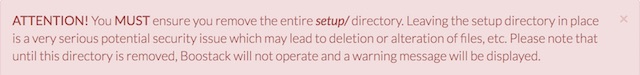
Remember:To restore the automated setup procedure, simply delete the config/env/env.php file.
Manual Configuration
Alternatively to the automatic setup, you can proceed with manual configuration by copying and renaming the file
config/env/sample.env.php
to config/env/env.php and fill it with your preferred configurations.
Routing and friendly URLs Configuration
Boostack includes in "public" folder a .htaccess file that is used to provide friendly URLs without the file extension .php
in the path.
This is the primary method used by Boostack to route main requests to the controllers.
RewriteRule ^[friendly-path]$ [Php page controller in public folder] [L]
There are the one served by default:
RewriteRule ^home$ index.php [L]
RewriteRule ^setup$ /first-configuration/index.php [L]
RewriteRule ^docs$ documentation.php [L]
RewriteRule ^download$ download.php [L]
RewriteRule ^login$ login.php [L]
RewriteRule ^registration$ registration.php [L]
RewriteRule ^logout$ logout.php [L]
RewriteRule ^api/([^\.]+)$ api.php?request=$1 [L]
It is possible to modify the above rules to your liking.
Pay attention to the "RewriteRule ^api/([^\.]+)$ api.php?request=$1 [L]" rule which allows the default Boostack API to work correctly.